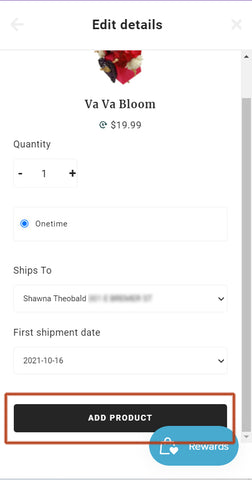Add an Item to a Subscription
If there is a specific item(s) you would like to add to your subscription, you can do that easily!
After logging into your account, by default you will be on the Subscriptions tab. If you have navigated away, click the Subscriptions tab to get to the right screen. On mobile, you will click the text of the tab you are on now to bring down the menu.
Click Add a Product.


Use the provided box to search for the item(s) you want to add to your subscription.

Confirm the details, including quantity and when you would like it to be included in your subscription, and then click Add Product.
Unless you choose another subscription product, this will only add it as a one time purchase, not as a new charge for every subscription.