Change Billing Date
Need to skip more than one box, or change the date your box will bill out?
SMS Subscribers: Text Modify Order, then follow the prompts to choose Update Next Charge Date
After logging into your account, by default you will be on the Subscriptions tab. If you have navigated away, click the Subscriptions tab to get to the right screen. On mobile, you will click the text of the tab you are on now to bring down the menu.
Then click Edit next to the Subscription you would like to change.
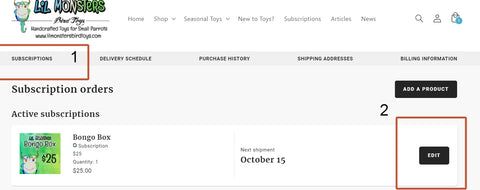

Click the Next Charge Date button.

Choose the date for your next shipment to bill out. Click the Update Next Shipment Date button to commit the changes.

